1. 깃허브 설치
Git
www.git-scm.com

2. VS CODE에 사용자 정보 입력
new terminal에서 git-bash를 열고
git config --global user.name "사용자이름"
git config --global user.email "깃허브 연동된 이메일"
을 입력한다.
3. 연동하고자 하는 github repositories http url을 복사
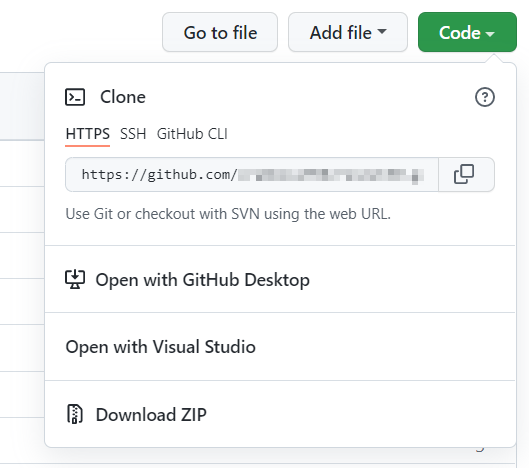
4. vs code에 github repositories http url 집어넣기
F1 키를 눌러서 상단 창에 git:clone 입력
그 다음 github repositories http url을 집어넣는다.
5. 내 컴퓨터 어디에 파일을 저장할 것인지 설정
